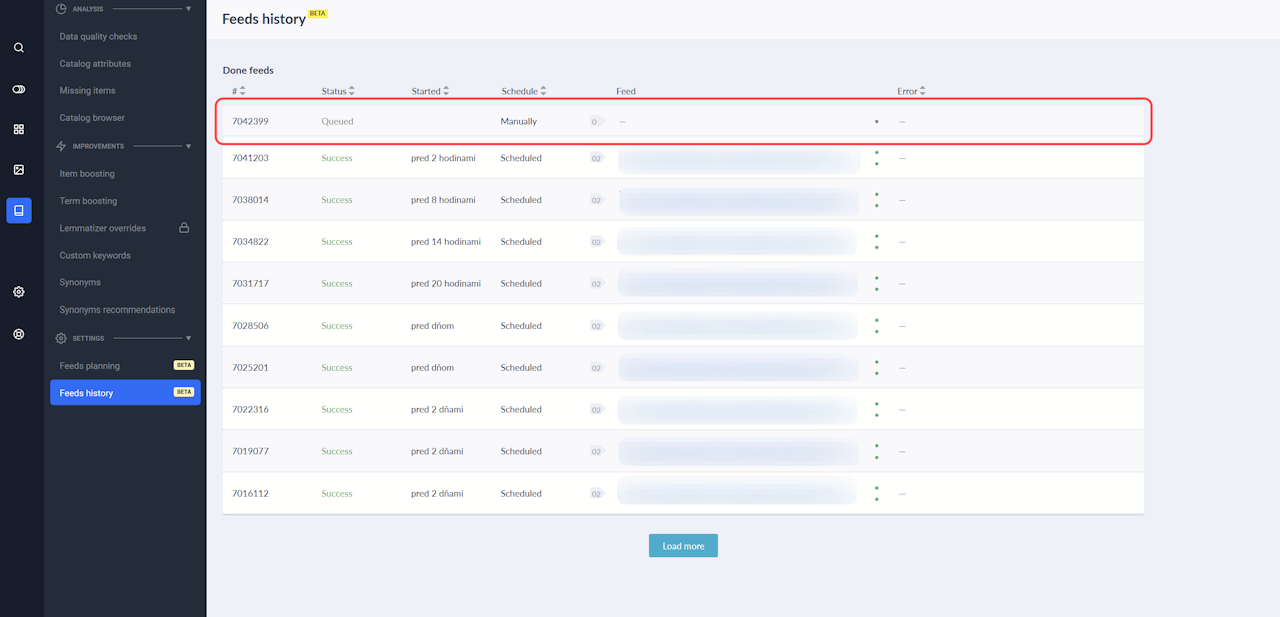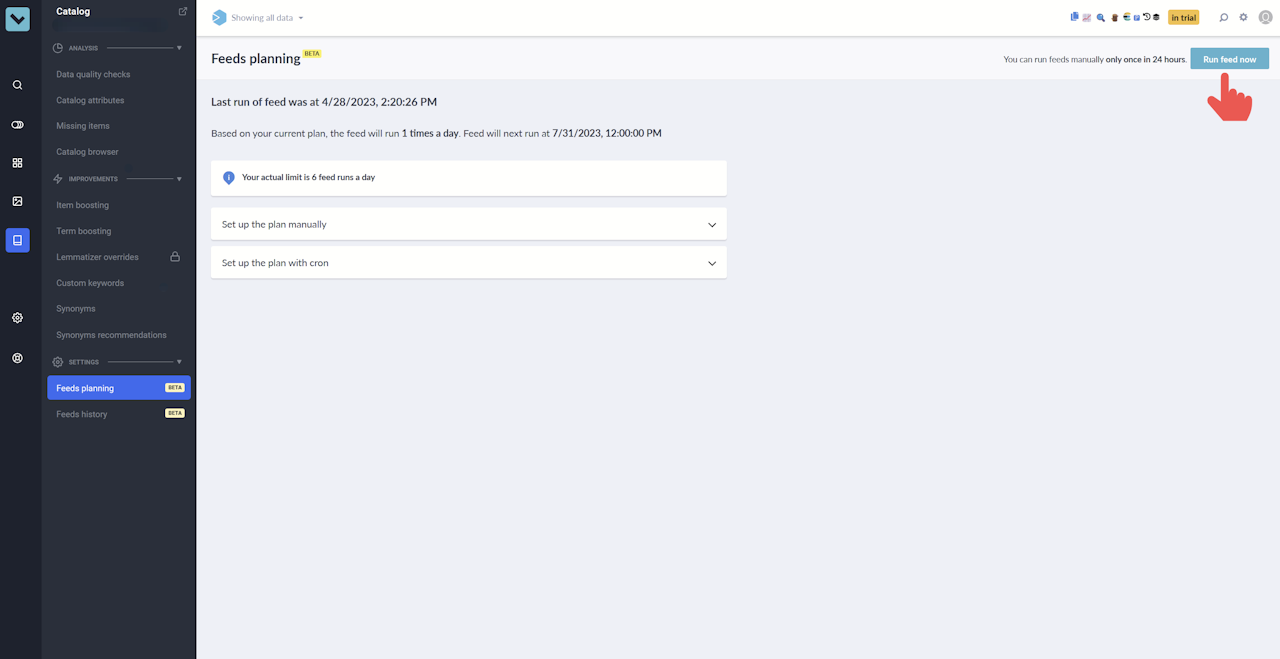
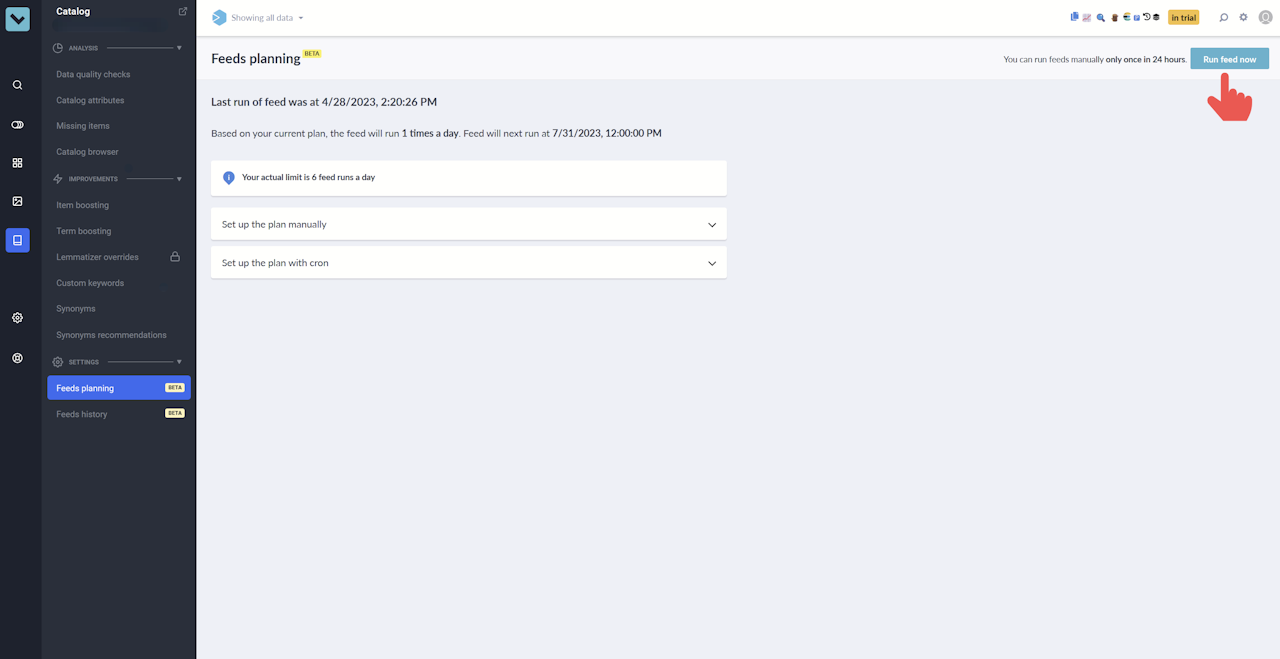
If for some reason, you need to run a manual feed update to ensure you data is up to date as soon as possible, you can do so directly in the Luigi's Box application.
To update your feed data:
Go to Catalog section
Under Settings, go to Feeds planning
Click Run feed now in the upper right corner
Feed run will be automatically scheduled.
Please note that it might take some time to process the new feed updated. For updates, you can follow the status in Catalog -> Feeds history (screenshot 2).