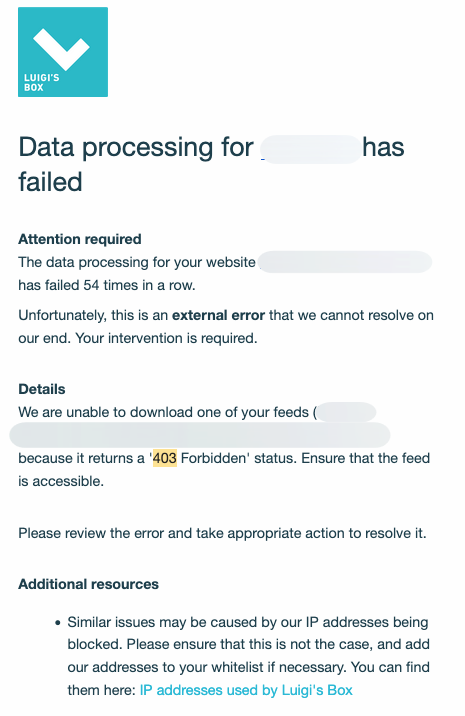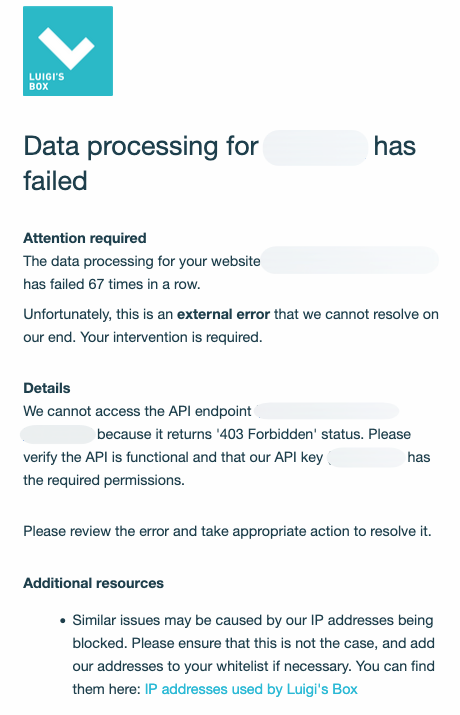
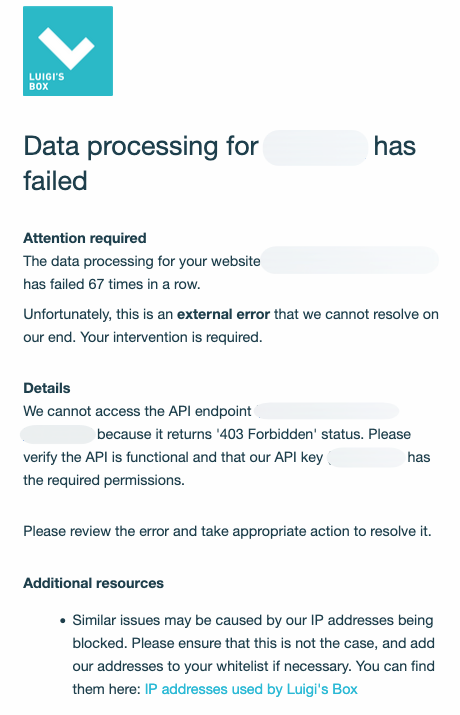
Error 403 forbidden
What is happening
We attempted to download your feed or access your API endpoint, but your server responded that we are not authorized to do so.
This can happen for several reasons, including:
HTTP authentication has changed. The username and password may have been updated, and new credentials are now required.
IP-based restrictions are in place. Your system may only allow access from specific IP addresses. This is often enforced through services like Cloudflare, server firewall rules, or hosting provider security tools.
Insufficient API key permissions. The API key we are using may not have the necessary scope or privileges to access the requested endpoint.
How to resolve the issue
Firstly, please make sure all our IP addresses are whitelisted.
If necessary, follow the steps based on the synchronization option you are using:
Feeds
For feeds protected by a username and password, update the feed URL to include your credentials or contact our support team to do so.
For example, instead of:
https://example.com/feeds/merchant.xml
use:
https://user:password@example.com/feeds/merchant.xml
Make sure to replace user and password with your actual credentials.
Prestashop API
Please verify that our API keys are allowed to access all required endpoints listed in this article.
Woocommerce API
Please verify that the API keys were generated correctly according to this article.
If you are using a synchronization method not listed above, please ensure that the source is accessible from Luigi’s Box IP addresses.
If none of the above solutions resolve the issue, feel free to contact our support team for further assistance.