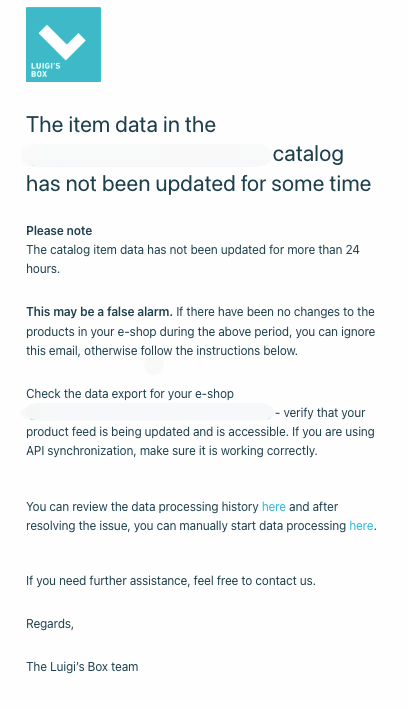
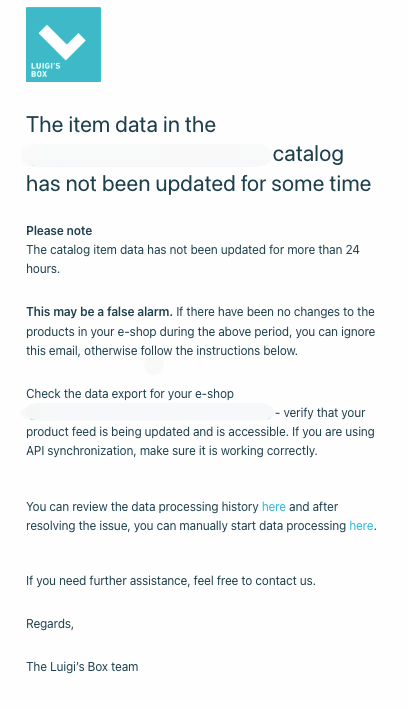
The catalog item data has not been updated for some time
What is happening
If you received an email notification saying that the catalog item data hasn’t been updated for a certain period, please note that this message is only to inform you that no data changes have been detected during the last update window (typically 24 hours, depending on your project’s settings).
How to proceed
✅ If you haven’t made any updates to your catalog during this time period, you can safely ignore this message.
❌ If you are sure that changes were made, follow the steps based on the synchronization option you are using:
Feeds
Review the synchronization history:
Go to the Catalog section.
Under Settings, select Feeds History.
Check the Status, which will show either Success or Failed.
If the status shows Success but your uploaded items or changes during the given time period do not appear in search results, or if the status shows Failed, please contact our support team for assistance.
Content Updates API
Verify that API requests were successfully sent on your end and that the correct ok_count was received, without any error responses.
If all of the above checks are correct but you still do not see the changes, contact our support team for further assistance.
Platforms
Please contact our support team for further assistance.
