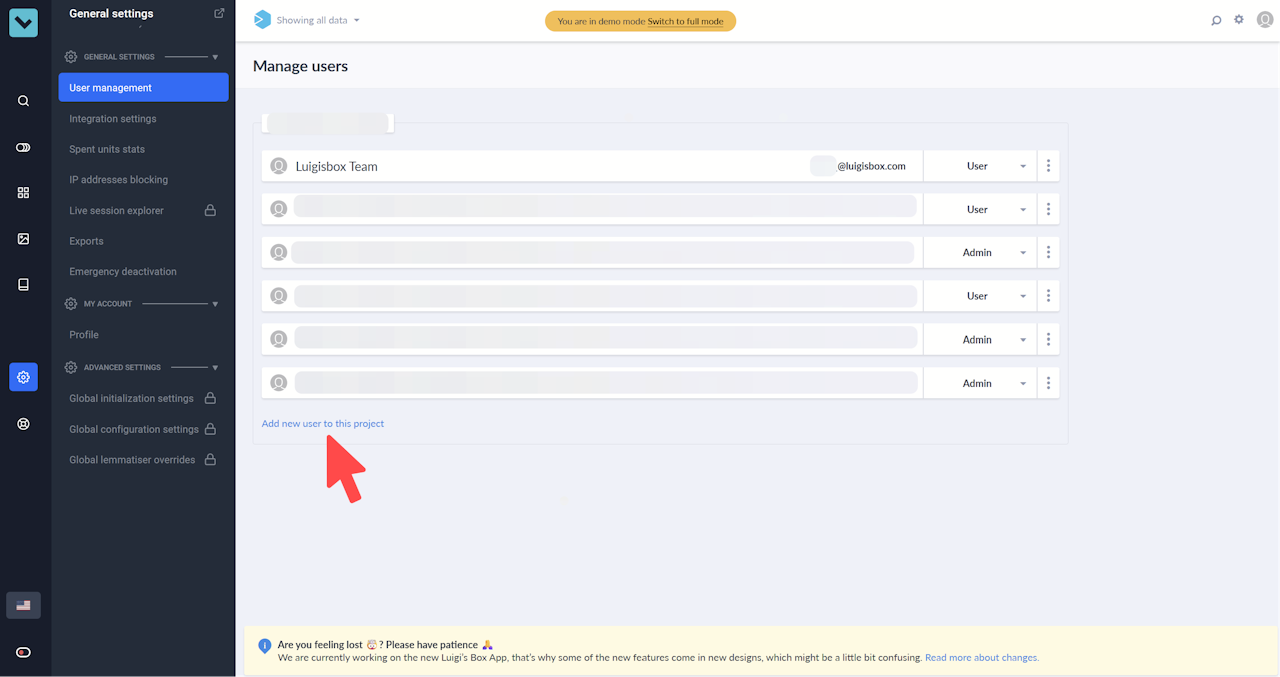
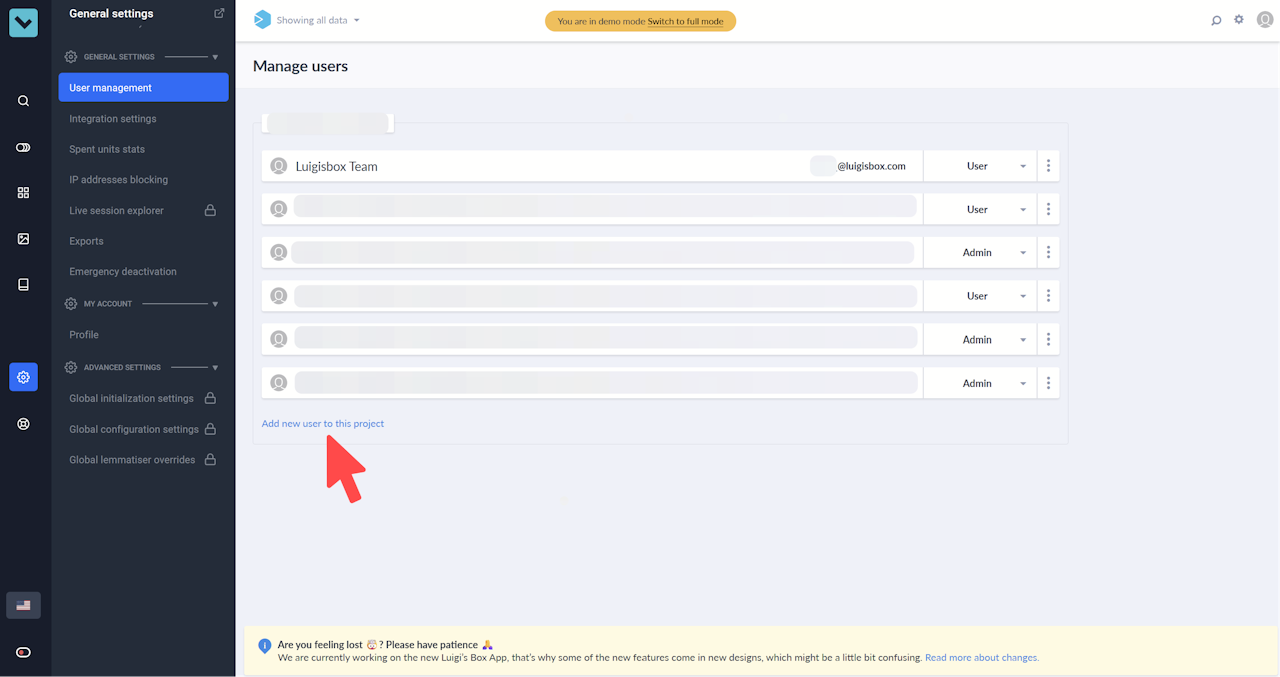
How to add new users?
To add a new user:
Go to the General settings and open the User management section
Click Add new user to this project
Type the email address of the user you want to invite
Click Send invitation
Need something else?
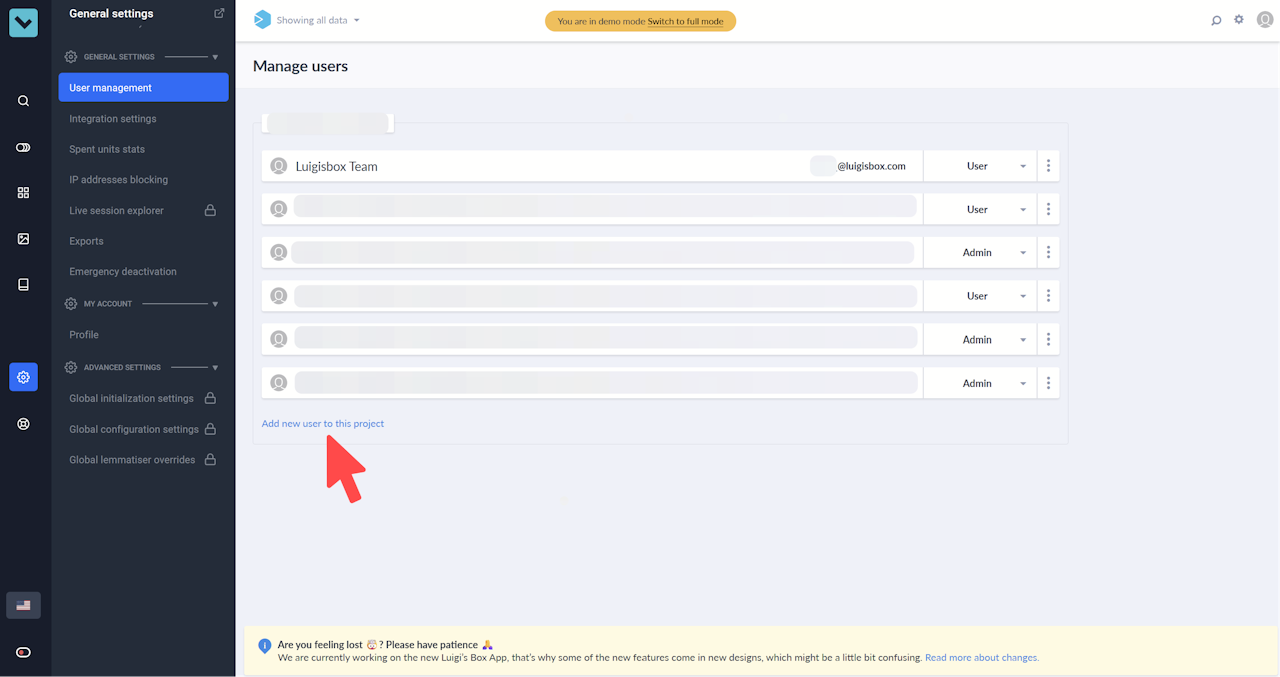
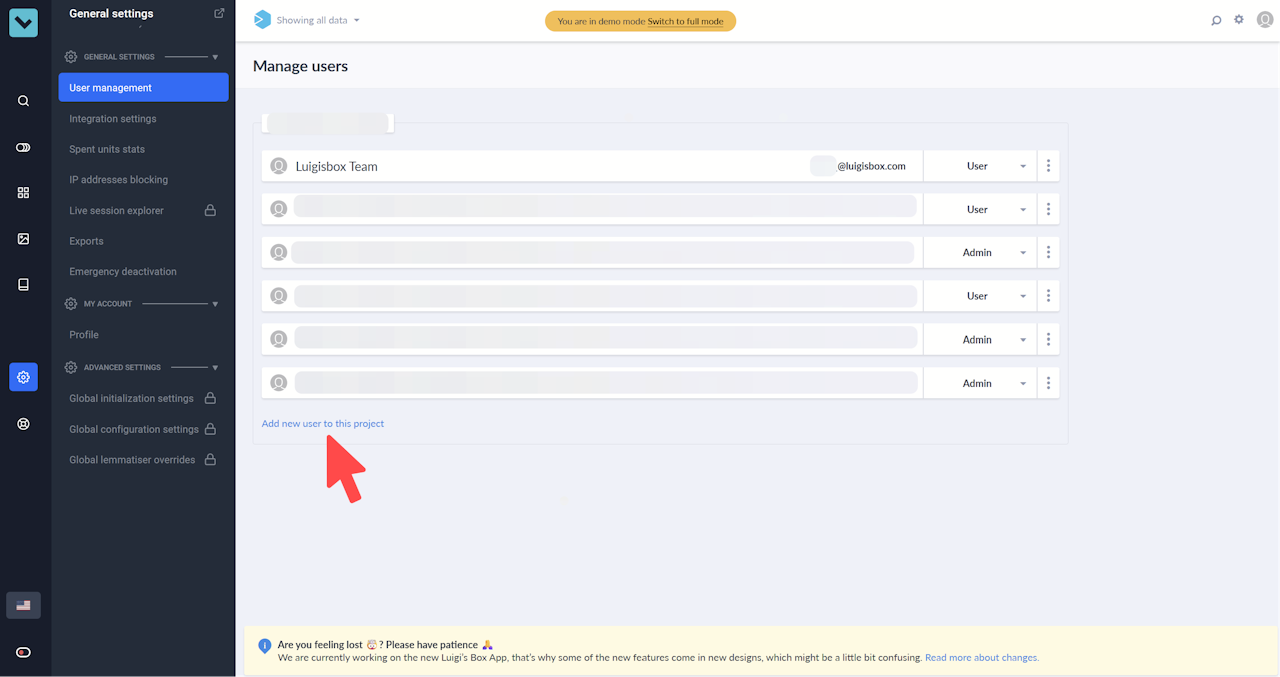
To add a new user:
Go to the General settings and open the User management section
Click Add new user to this project
Type the email address of the user you want to invite
Click Send invitation